
Whether you’re hearing strange clicking noises from your computer or noticing files that suddenly won’t open, you may be dealing with bad sectors on your hard disk drive (HDD). Bad sectors are areas of the disk that have become corrupted or physically damaged, making it impossible for the drive to read or write data in those spots. But the big question is: can a hard drive with bad sectors be repaired?
In this guide, we’ll explore what causes bad sectors, if they can be repaired, and some practical tips for dealing with this common hard drive issue.
What Are Bad Sectors and How Do They Form?
A bad sector is a part of a hard disk that no longer reliably stores data, either because of physical damage (often called a “hard bad sector”) or logical errors (referred to as “soft bad sectors”). There are a few reasons these can occur:
Physical Wear and Tear: Over time, physical wear and tear can damage parts of the drive.
Manufacturing Defects: Sometimes bad sectors are present from the beginning due to small manufacturing flaws.
Power Failures: Sudden power loss can disrupt the reading or writing process, creating bad sectors.
Virus Attacks: Malware can interfere with disk processes, leading to logical bad sectors.
So, what can you do if your hard drive is showing signs of bad sectors?
Can a HDD with Bad Sectors Be Repaired?
The short answer is yes and no. Physical bad sectors are generally irreversible, meaning that section of the disk is permanently damaged and cannot be repaired. However, logical bad sectors can sometimes be fixed using software tools like CHKDSK on Windows or Disk Utility on macOS.
Software Solutions for Logical Bad Sectors
Logical bad sectors can often be “marked” as unusable, which prevents the system from attempting to read or write to those parts of the disk, effectively allowing the rest of the drive to function normally. CHKDSK (Check Disk) is one such tool on Windows that can identify and mark these sectors.
Run CHKDSK: Open Command Prompt as Administrator, type chkdsk /f /r, and hit Enter. This command locates bad sectors, attempts to recover readable information, and marks unusable sectors.
Remember, CHKDSK can’t repair physical bad sectors but can help manage logical issues.
How Do I Permanently Remove Bad Sectors from My Hard Drive?
While you can’t permanently remove bad sectors, you can prevent your system from using these areas again. Here’s how:
Using Disk Repair Software: Tools like Hard Disk Sentinel or EaseUS Partition Master can scan your drive and flag bad sectors.
Low-Level Formatting: This process can help manage bad sectors on older drives, but it should only be done with caution and after a full backup.
Will CHKDSK Fix Bad Sectors?
CHKDSK can fix logical bad sectors by recovering readable data and marking bad areas as unusable. While it may not solve all issues, it’s a good first step for minor logical damage.
CHKDSK Limitations
Keep in mind that CHKDSK cannot fix physical damage, and it might even take a long time for larger hard drives. It’s best used when you’re facing minor file system issues rather than severe disk problems.
Can a Corrupted HDD Be Repaired?
A corrupted hard drive can often be repaired if the corruption is related to file system errors or logical issues. You can use CHKDSK or other repair tools to fix corruption, but be sure to back up your data before running any repairs.
In cases where physical damage is involved, however, repairing the hard drive isn’t feasible. You may need to replace the drive entirely if it’s severely damaged.
Conclusion: Protect Your Data and Your Drive’s Health
A hard drive with bad sectors doesn’t necessarily mean the end, but understanding the type of bad sector and using the right tools can make a difference. Regular backups, disk health monitoring, and safe computer practices can help prolong your drive’s life and keep data safe.
Bad sectors are a common issue, but with the right approach, you can manage and mitigate the risks. Make sure to back up your data regularly, and if you notice increasing bad sectors or frequent drive errors, consider consulting a professional or investing in a replacement drive.
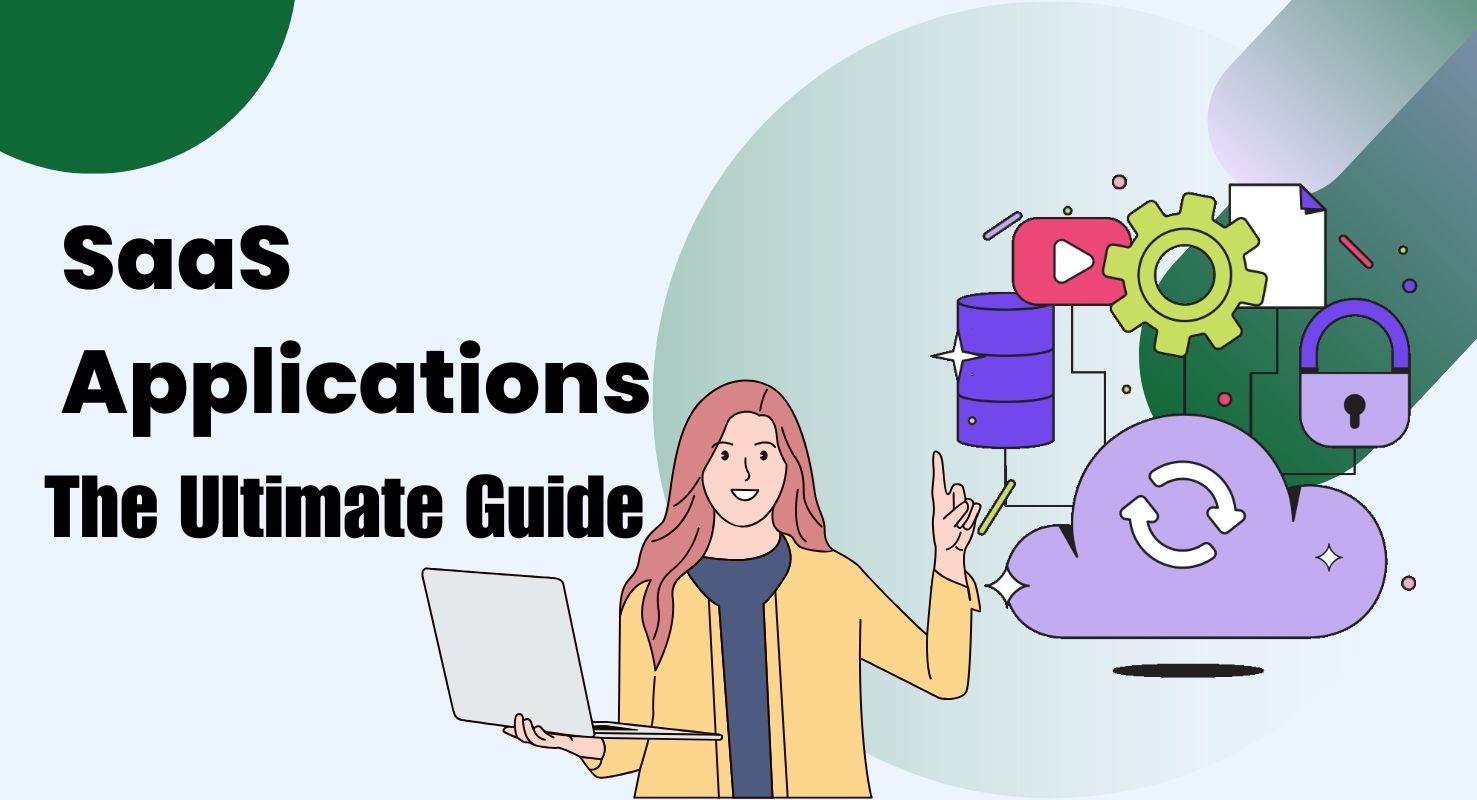









Post Your Comments