
Imagine this: You’re working on an important project, and suddenly, your software crashes. Frustrating, right? It’s a situation we’ve all been in, and it highlights why software troubleshooting and maintenance are essential. Whether it's a small glitch or a major system failure, understanding and addressing software issues promptly can make a big difference. In this article, we’ll dive deep into the importance of software troubleshooting and maintenance, showing you why they’re critical for businesses and everyday users alike.
What is Software Troubleshooting?
Software troubleshooting is the process of identifying, diagnosing, and fixing issues in a software application. Think of it like solving a puzzle — you need to figure out what’s wrong before you can fix it. Issues can range from minor bugs (like an app freezing) to more significant problems (like a system crash). Troubleshooting aims to get the software back up and running as quickly and smoothly as possible.
Example:
Let’s say you’re using a graphic design tool, and it suddenly starts lagging. You notice that it happens when you open large files. After some investigation, you discover that your software isn’t using the available memory efficiently. A simple update or settings adjustment can resolve this issue, thanks to effective troubleshooting.
The Importance of Software Troubleshooting
1. Ensures Business Continuity
For businesses, software issues can lead to downtime, affecting productivity and revenue. Imagine an e-commerce website crashing during a sale. The losses can be significant! By troubleshooting software problems quickly, businesses can minimize downtime and maintain their operations.
2. Enhances User Experience
No one likes using buggy software. If your application is constantly freezing or showing errors, users will likely get frustrated and may even switch to a competitor’s product. Effective troubleshooting improves user satisfaction and helps retain customers.
3. Prevents Data Loss
Some software issues can lead to data corruption or loss. By addressing problems promptly, you can protect your data and ensure it remains intact. Regular troubleshooting can help identify potential risks before they escalate.
Hearsay :
A small business owner once faced a nightmare scenario: their invoicing software crashed just before a major billing cycle. Without prompt troubleshooting, they could have lost critical financial data. Thankfully, quick action saved the day and preserved their data.
What is Software Maintenance?
Software maintenance involves the regular updating and optimization of a software application after its initial release. It’s like taking care of a car: regular oil changes, tire rotations, and inspections help keep it running smoothly. Similarly, software needs updates, bug fixes, and performance enhancements to function effectively.
The Importance of Software Maintenance
1. Extends the Software’s Lifespan
Regular maintenance keeps software applications up-to-date and reduces the risk of obsolescence. As technology evolves, software needs updates to remain compatible with new hardware, operating systems, and security standards.
2. Enhances Security
Cybersecurity threats are on the rise, and outdated software is often a prime target for hackers. Regular maintenance ensures that your software has the latest security patches, protecting your system from vulnerabilities.
Statistic:
According to a recent study, 60% of data breaches occur due to unpatched software vulnerabilities. Regular maintenance can significantly reduce this risk by keeping your software secure.
3. Improves Performance
Over time, software can become sluggish due to bugs, memory leaks, or outdated code. Regular maintenance helps identify these issues and optimize the software, ensuring it runs efficiently.
Key Differences Between Troubleshooting and Maintenance
While troubleshooting and maintenance are closely related, they serve different purposes:
Troubleshooting is reactive: It’s about fixing problems as they arise.
Maintenance is proactive: It’s about preventing problems before they occur.
Analogy:
Think of your software like a car. When the car breaks down, you take it to the mechanic for troubleshooting. But to avoid frequent breakdowns, you also get regular check-ups and tune-ups — that’s maintenance.
Why You Need Both Troubleshooting and Maintenance
1. To Minimize Downtime
A well-maintained software system is less likely to experience major issues. However, when problems do occur, effective troubleshooting ensures they are resolved quickly, reducing downtime.
2. To Save Money in the Long Run
Investing in regular maintenance may seem costly, but it’s often cheaper than dealing with a major software failure. Businesses can save significant amounts of money by preventing issues before they escalate.
3. To Ensure Compliance
For businesses in regulated industries (like healthcare or finance), software maintenance is crucial for compliance. Regular updates ensure that the software meets industry standards and legal requirements.
Tips for Effective Software Troubleshooting and Maintenance
1. Create a Maintenance Schedule
Set up regular intervals for software updates, bug fixes, and performance checks. This can prevent issues from arising and keep your software running smoothly.
2. Keep a Log of Issues
Document any software problems as they occur. This log can help identify patterns and make troubleshooting faster and more efficient.
3. Use Automated Tools
There are many software tools available that can automatically detect and fix common issues. These tools can save time and reduce the risk of human error.
4. Invest in Training
Ensure that your team is trained in basic troubleshooting and software maintenance practices. A knowledgeable team can resolve issues faster and reduce the need for external support.
Conclusion
Software troubleshooting and maintenance are like the unsung heroes of the tech world. They work quietly in the background, ensuring that everything runs smoothly. Whether you’re a business owner, IT professional, or casual user, understanding the importance of these processes can help you avoid headaches, save money, and keep your systems secure. So, the next time your software asks for an update, don’t ignore it — embrace it as a step toward a smoother, safer experience.
Call to Action: Ready to keep your software in top shape? Start implementing regular maintenance practices today, and don’t hesitate to reach out to https://troubleshoot.com.bd/ for help when needed. Your software — and your sanity — will thank you!








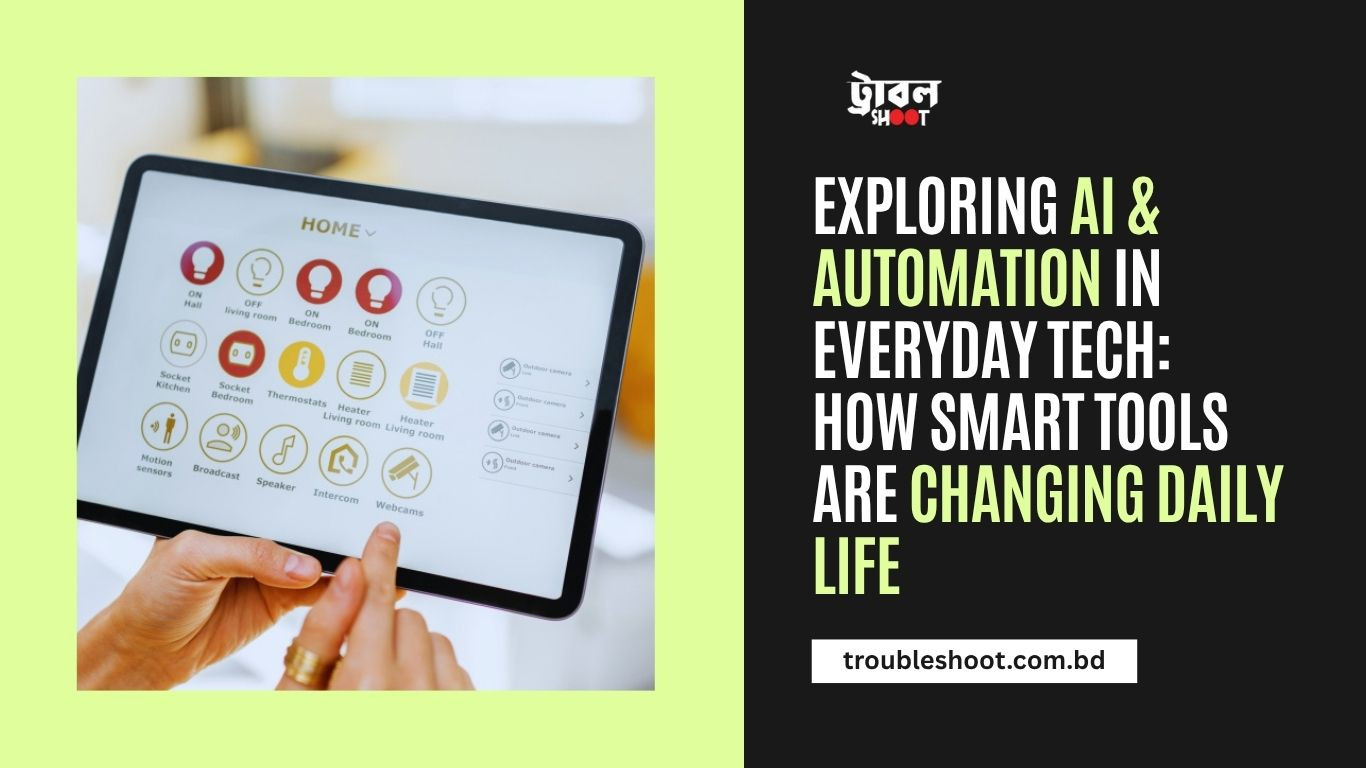

Post Your Comments