
Technical SEO can sound intimidating, but it’s one of the most effective ways to improve your website’s visibility and performance on search engines. Let’s break it down into simple terms, explain why it matters, and explore some of the best tools and practices to get you started on the path to SEO success!
What is Technical SEO?
Imagine you have an amazing website with valuable content, but if search engines can’t easily navigate, understand, or index your site, your content might go unnoticed. Technical SEO involves optimizing the backend structure of your website to ensure it’s easily discoverable and ranks well on search engines. This includes aspects like website speed, mobile optimization, site architecture, and security.
Key Elements of Technical SEO:
- Site Speed: Faster websites tend to rank higher because they offer a better user experience.
- Mobile Optimization: Since Google introduced mobile-first indexing, it’s crucial to ensure your site is mobile-friendly.
- Secure Sockets Layer (SSL): Websites with HTTPS are considered safer, so search engines prioritize them in results.
- Crawlability: Ensuring search engines can easily “crawl” your website to understand its structure and content.
What Tool is Used for SEO?
When it comes to technical SEO, you don’t have to go it alone. There are several powerful tools to help you evaluate and improve your website’s technical health.
Google Search Console
Google Search Console is a free tool that provides insights into your site’s performance on Google. It helps you monitor website traffic, search rankings, and troubleshooting, such as indexing issues and page errors.Screaming Frog SEO Spider
Screaming Frog is a favorite among SEO professionals. It’s a tool that “crawls” your website, analyzing everything from broken links and duplicate content to meta descriptions and headers.GTmetrix and Google PageSpeed Insights
These tools help assess your website’s load speed and offer recommendations to improve it. With GTmetrix and Google PageSpeed, you can identify whether large images, unoptimized code, or unnecessary redirects are slowing down your site.Ahrefs and SEMrush
These tools are excellent for competitive analysis and overall SEO management. They provide insights into keywords, backlinks, and traffic, helping you strategize your content and link-building efforts.What is the Technical Test for SEO?
Conducting a technical SEO audit is the best way to assess how well your website performs technically. Here are a few areas to focus on in your technical SEO test:
- Site Crawl: Use tools like Screaming Frog or Sitebulb to identify crawl errors. Look for broken links, duplicate content, and pages that aren’t properly indexed.
- Page Speed Test: Run your site through GTmetrix or Google PageSpeed Insights. Look for specific recommendations, such as optimizing images, minifying CSS and JavaScript, and reducing server response times.
- Mobile-Friendly Test: Check how your site performs on mobile using Google’s Mobile-Friendly Test tool. Ensure your content adapts to smaller screens and provides an intuitive user experience.
- Security Check: Verify that your website uses HTTPS instead of HTTP. SSL certificates are critical for both SEO ranking and user trust.
- Structured Data: Adding structured data (Schema markup) helps search engines understand the context of your content better. For example, if you have a recipe site, structured data can help search engines pull out details like cooking time and ingredients.
What is the Best Technical SEO Service?
If managing technical SEO on your own seems overwhelming, there are professional technical SEO services that can do the heavy lifting. Here’s what to look for in the best services:
- Comprehensive Audit: The best services start with a thorough audit to identify all potential issues. Look for providers who go beyond the basics and offer in-depth insights into your website’s structure and backend performance.
- On-Page Optimization: This includes fixing title tags, meta descriptions, headers, and other on-page elements for SEO optimization.
- Speed Optimization: Technical SEO services often include optimizing your website’s speed by compressing images, reducing server response times, and implementing caching.
- Regular Reporting: A reputable SEO service will provide monthly reports to show improvements and areas still needing attention. These reports help you track your progress over time.
Top Technical SEO Service Providers:
- Moz Pro Services - Known for its comprehensive approach and tools.
- Neil Patel Digital - Offers SEO packages covering technical, on-page, and off-page SEO.
- Search Bloom - A service focused on both SEO and user experience for a holistic improvement.
Why Technical SEO Matters in the Long Run
Technical SEO is a foundational aspect of digital marketing that ensures your website is built to succeed. Without it, even the best content and marketing strategies may fall short. By improving your website’s technical performance, you’re not only making it easier for search engines to understand and rank your content but also creating a better user experience.
Whether you’re a business owner, a digital marketer, or a content creator, investing in technical SEO will help you achieve sustainable growth in your website’s visibility and performance.
Conclusion
Mastering technical SEO may seem complex, but it’s well worth the effort. By implementing the right tools, running regular technical tests, and possibly seeking help from top SEO services, you’re setting your website up for lasting success. Take it one step at a time, and remember that every improvement you make today will help boost your site’s performance in the long run.
Ready to get started? Dive into the world of technical SEO, and watch your website soar to new heights!
Call-to-Action:
If you’re ready to take your SEO game to the next level, why not run your own technical SEO audit today? Get hands-on with tools like Google Search Console and Screaming Frog, or reach out to a professional service to unlock your site’s potential!




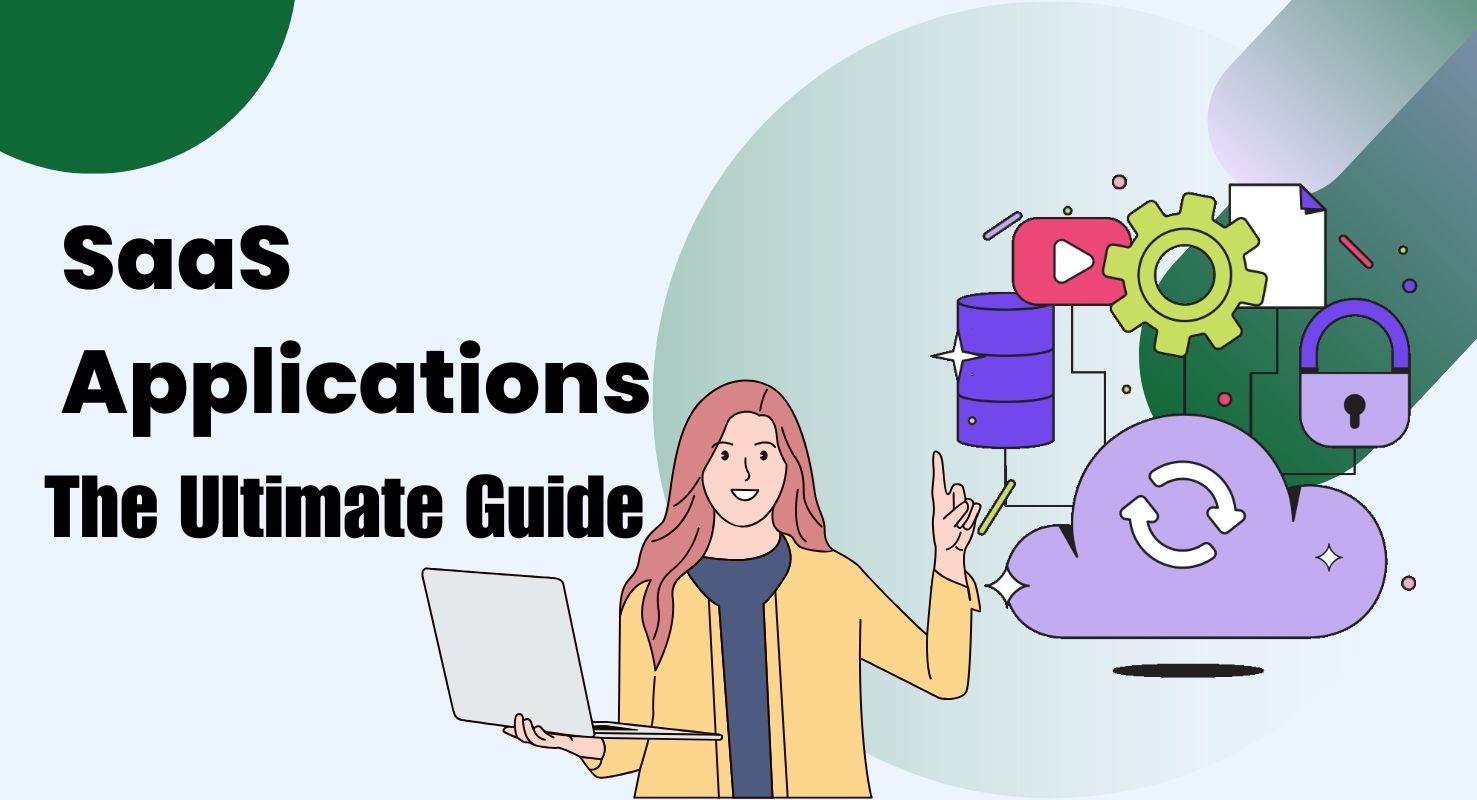
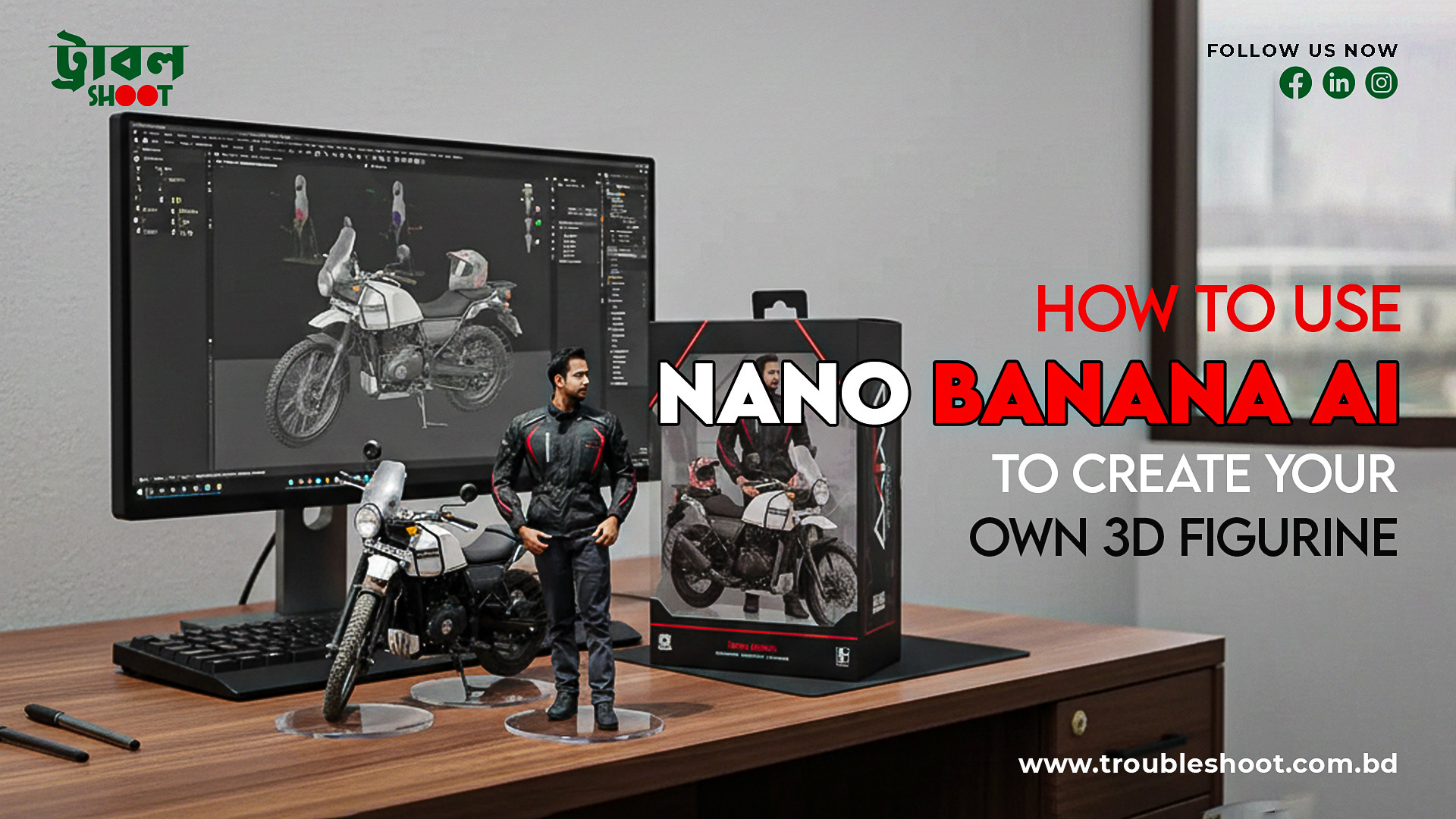

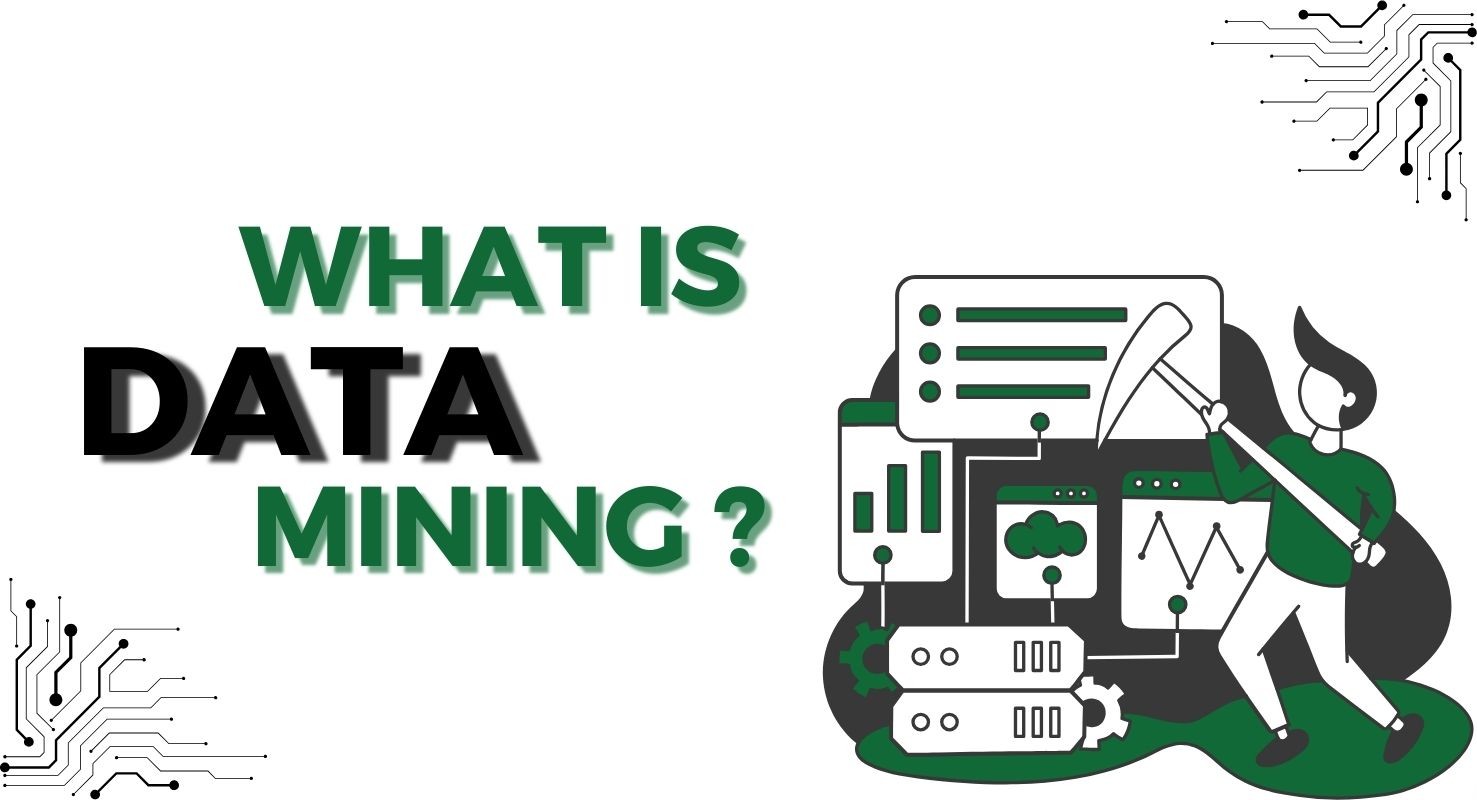


Post Your Comments